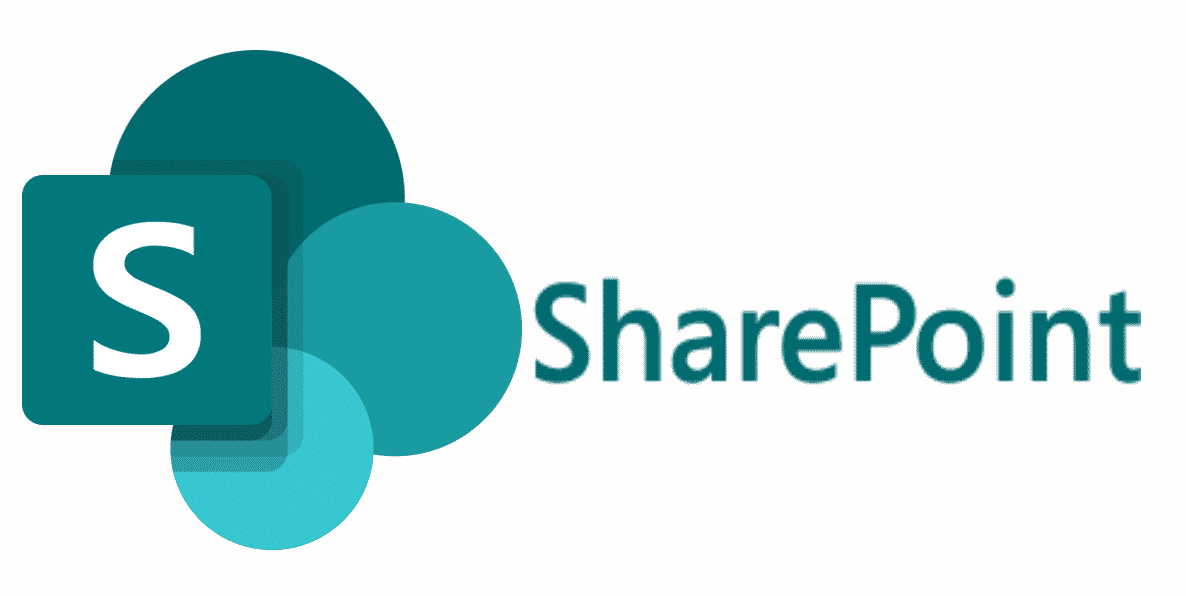
SharePoint vs OneDrive
SharePoint vs OneDrive Architecture
Microsoft 365 (M365) offers two powerful tools for file storage and collaboration: SharePoint vs OneDrive. While both are integral components of the Microsoft ecosystem, they serve distinct purposes, with OneDrive focusing on personal storage and SharePoint excelling in team collaboration and complex workflows.
Purpose: SharePoint vs OneDrive
-
OneDrive:
A personal cloud storage solution, OneDrive allows individual users to store, sync, and share files privately or with a small group. It acts as a personal digital workspace for individual productivity, free from organisational oversight. -
SharePoint:
A collaborative platform designed for organisational content management. SharePoint facilitates the creation of intranet sites, document libraries, and shared workspaces for team collaboration, making it ideal for projects requiring extensive teamwork.
Collaboration Features
-
OneDrive:
Offers basic collaboration features such as file sharing and real-time editing. It is best suited for individual productivity with limited collaboration needs. It is not a replacement ofr a business file server. -
SharePoint:
Provides advanced collaboration tools, including real-time co-authoring, version control, and customizable workflows for document approvals. Integrated with Microsoft Teams, SharePoint enhances communication and teamwork within projects.
Architectural Differences
-
OneDrive:
Employs a simple folder and file structure. Each user is allocated personal storage (usually 1 TB or more) that remains private by default. -
SharePoint:
Features a more complex information architecture, with site collections, lists, libraries, and metadata management. Its flat architecture promotes easier navigation and reduces complexity in large organisations.
Integration with Microsoft 365 (M365)
-
OneDrive:
Seamlessly integrates with Office applications for personal tasks but offers limited support for broader organisational workflows. -
SharePoint:
Integrates deeply with Teams, Outlook, OneNote, and Planner, creating robust workflows that link documents, tasks, and communications to enhance team productivity.
Personal vs Shared File Storage
-
OneDrive:
Designed for personal file storage, offering 1 TB of space per user. Ideal for individual work, drafts, and personal files. -
SharePoint:
Optimised for shared file storage and collaboration. Teams can organise and manage content effectively through department or project-specific sites.
Scalability and Enterprise Use Cases
-
OneDrive:
Suitable for small to mid-sized businesses, with a focus on personal file management and basic collaboration. -
SharePoint:
Tailored for enterprise needs, offering advanced search, business intelligence tools, and scalability up to 5 TB per user. It supports industries with complex collaboration and data management requirements.
Data Storage Limits
-
OneDrive:
Standard allocation: 1 TB per user, extendable to 5 TB or more for eligible plans.
Maximum for education users: Up to 25 TB. -
SharePoint:
Base allocation: 1 TB for the organisation, with an additional 10 GB per licensed user. Individual site collections can scale up to 25 TB.
Enterprise-Level Security Features
Both platforms offer robust security features, including:
- AES 256-bit encryption for data at rest and in transit.
- Multi-factor authentication (MFA) for secure access.
- Data Loss Prevention (DLP) policies to manage sensitive information.
- Ransomware detection and recovery tools.
- Compliance with regulations such as GDPR.
Use Case Scenarios
-
OneDrive:
Ideal for personal document storage, synchronisation across devices, and individual productivity. -
SharePoint:
Perfect for team-wide collaboration, document management systems, and large-scale organisational workflows.
Challenges for Companies Relying on OneDrive Alone
Companies relying solely on OneDrive for their file storage and collaboration needs may face several challenges due to its limitations compared to SharePoint. While OneDrive is an excellent tool for personal cloud storage and basic file sharing, its features may fall short in the following key areas:
Limited Collaboration Capabilities
- OneDrive is primarily designed for individual users and small-scale collaboration. It lacks the robust team-oriented features of SharePoint, such as workflow automation, document approval processes, and advanced version control.
- Teams working on complex projects might struggle with tracking edits, maintaining a single source of truth, and managing real-time collaboration effectively.
No Centralised Content Management
- OneDrive does not offer tools for centralised content organisation, such as site collections, libraries, or metadata management. Without these, companies may face difficulties in organising files across departments or projects.
- The lack of a shared workspace makes it challenging to manage content that requires access by multiple teams or stakeholders.
Scalability Issues
- While OneDrive provides ample storage for individual users (usually 1 TB or more), it does not scale well for team-wide or departmental storage needs. Organisations with growing data demands may find its storage architecture limiting for managing large volumes of shared files.
Restricted Permission Control
- OneDrive’s permission model is simpler and less granular than SharePoint’s. Administrators may find it difficult to implement role-based access controls or set permissions at the folder and file levels for complex organisational structures.
Lack of Enterprise-Grade Features
- OneDrive does not support advanced enterprise features like custom intranet sites, business intelligence tools, and custom workflows. These are essential for managing large-scale projects or operations requiring cross-departmental collaboration.
- The absence of features like retention policies and compliance tools could create challenges for businesses in regulated industries.
Integration Challenges
- While OneDrive integrates well with Office apps for personal use, it does not provide the deep integrations with tools like Microsoft Teams, Planner, and Power Automate that SharePoint offers. This could hinder the creation of unified workflows and seamless task management.
Team Collaboration Inefficiencies
- Without SharePoint’s ability to host team sites and centralise resources, organisations may experience inefficiencies in file sharing and team communication.
- Employees may resort to sharing files through OneDrive links, resulting in duplicate versions, confusion, and potential loss of data integrity.
Limited Customisation
- OneDrive lacks the ability to customise storage and collaboration solutions to align with specific business workflows or departmental needs, a strength that makes SharePoint a preferred choice for enterprises.
Conclusion
While OneDrive is a powerful tool for personal productivity, its limitations in collaboration, scalability, and enterprise-grade features make it insufficient as a standalone solution for businesses. Companies relying exclusively on OneDrive may encounter bottlenecks in team productivity, data management inefficiencies, and challenges in adhering to compliance standards. To maximise the benefits of the Microsoft 365 ecosystem, organisations should consider leveraging SharePoint alongside OneDrive to address their file storage and collaboration needs comprehensively.
By understanding the differences between OneDrive and SharePoint, organisations can better leverage these tools to meet their unique storage and collaboration needs, enhancing productivity and teamwork across the board. If youa re struggling with your file storage issue or how to migrate, then let PTS know, we can help.