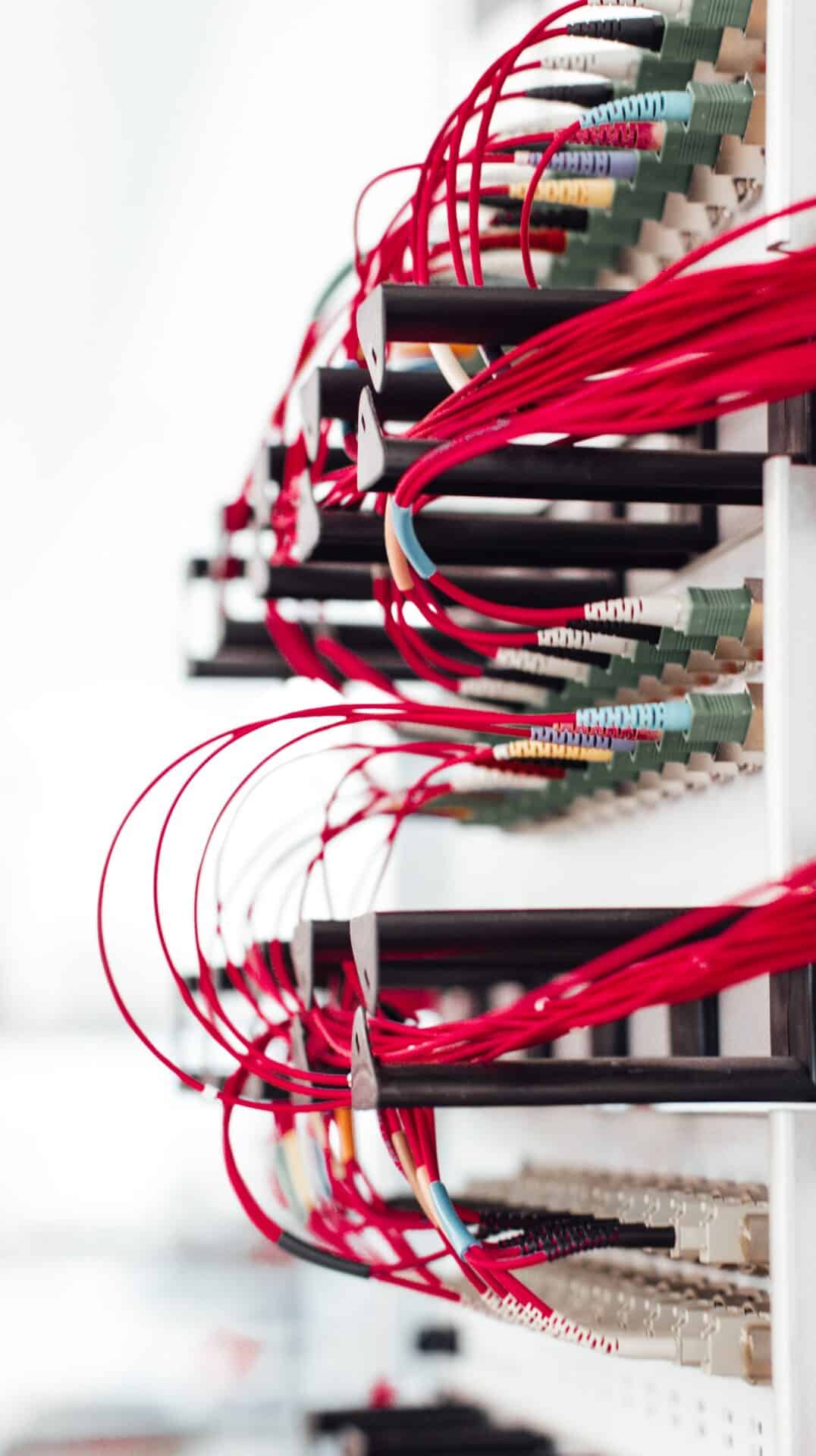
The SME Guide to Technology
SME Guide to Managing Technology
This is a guide primarily aimed at the SME for managing technology effectively. Proper technology management is important for the SME or indeed businesses of any size because it helps ensure that the company's technology is managed effectively and efficiently to support the business's goals and objectives. Some of the specific benefits of proper IT management and support include:
- Improved efficiency: Managing technology effectively can help streamline processes and improve the efficiency of the business, enabling employees to work more effectively and get more done in less time.
- Enhanced security: Proper IT management includes implementing appropriate security measures to protect against threats such as malware, data breaches, and cyber attacks.
- Increased productivity: With proper IT management and IT support, employees have access to the tools and resources they need to be productive, and IT issues are addressed promptly, minimising downtime.
- Cost savings: Actively managing technology can help businesses avoid unnecessary costs by ensuring that resources are used effectively and efficiently, and by identifying and implementing cost-saving technologies and solutions.
- Improved customer satisfaction: Proper IT management and support functions can help businesses deliver better customer service by providing employees with the tools and resources they need to respond to customer inquiries and requests promptly and effectively.
Managing Technology & Support
Proper management of technology infrastructure is vital for businesses that rely on technology to operate. In today's digital age, technology is a crucial aspect for most companies, and it's essential to ensure that it's running optimally at all times.
One of the most critical elements of technology infrastructure management is regular device updates and patching. By keeping devices, including servers, computers, and mobile devices, updated with the latest software versions, businesses can protect against known vulnerabilities and potential cyber attacks.
Monitoring
Another crucial aspect of technology infrastructure management and support is monitoring and maintaining networks. This includes monitoring network traffic and bandwidth usage to ensure smooth operation and identifying potential bottlenecks that could lead to performance issues. It also includes maintaining network hardware, such as routers, switches, and firewalls, to ensure they are functioning properly.
Security
Security is another significant and growing consideration when it comes to technology infrastructure management. Businesses should regularly perform penetration testing and vulnerability scans to identify and address security vulnerabilities before they are exploited by malicious actors. Additionally, businesses should have incident response plans in place in case a security breach does occur.
Support
End-user IT support is also crucial for technology infrastructure management. Good ticket management can help ensure that any issues are addressed in a timely manner, which helps to maintain smooth business operations. This includes providing users with a way to submit support requests, assigning tickets to the appropriate support staff, and tracking progress on ticket resolution.
Good technology infrastructure management and IT support is essential for businesses that rely on technology to operate which these days is very business. Regular device updates and patching, network monitoring and maintenance, security testing, and end-user support are all key components of a robust technology infrastructure management plan. By investing in these areas, businesses can ensure the optimal operation of their technology systems and protect themselves against potential security threats.
Network Infrastructure
A small business network typically consists of the following components:
- Network devices: These include routers, switches, and access points, which are used to connect devices and create the network.
- Network cables: These include Ethernet cables and fibre optic cables, which are used to physically connect devices to the network.
- Network servers: These are powerful computers that store and manage data, applications, and resources on the network.
- Workstations: These are the computers used by employees to access the network and its resources.
- Network storage: This is a device or system that is used to store and manage data on the network, such as a network-attached storage (NAS) device or a storage area network (SAN).
- Network printers: These are printers that are connected to the network, allowing multiple users to access them.
- Network security: This includes hardware and software solutions that are used to protect the network and its resources from unauthorised access, such as firewalls and antivirus software.
Is a Firewall Sufficient Security?
A firewall is a security system that controls incoming and outgoing network traffic based on predetermined security rules. A firewall can be implemented in hardware, software, or both. It is designed to block unauthorised access while allowing authorised communication.
Firewalls are often used to protect private networks, such as those in corporate environments or home networks, from external threats such as hackers and malware. They can be configured to allow or block traffic based on a variety of criteria, such as the source or destination of the traffic, the type of traffic, or the port number being used.
Types of Firewall
There are two main types of firewalls: network firewalls and host-based firewalls. Network firewalls are designed to protect an entire network and are installed on the network's perimeter. Host-based firewalls are installed on individual computers or servers and are designed to protect those specific devices.
It is important to regularly update and maintain firewalls to ensure that they are effective at protecting against new threats. In addition, it is a good idea to use other security measures in conjunction with a firewall, such as antivirus software and secure passwords, to provide multiple layers of protection.
A firewall is an important security measure that can help protect a network from external threats by controlling incoming and outgoing network traffic based on predetermined security rules. However, it is not sufficient on its own to fully protect against all types of threats.
Additional Security Measures
Other security measures, such as antivirus software, email filters, and intrusion detection and prevention systems, can help protect against a wider range of threats, including malware, phishing attacks, and network intrusions. It is generally recommended to use a combination of security measures to provide the best protection for a network.
Additionally, when managing technology of any type it is important to keep all devices and software on the network up to date with the latest security patches and updates, and to educate users about security best practices, such as using strong passwords and being cautious when opening emails or clicking links from unknown sources.
End User Protection / Anti-Virus
End user protection refers to the measures that are taken to protect the devices and systems used by individuals within an organisation, also known as end users. These measures may include antivirus software, firewalls, and email filters, which help protect against malware, phishing attacks, and other threats.
End user protection is important for businesses of all sizes, as threats to end user devices can compromise the security of the entire network and result in data loss, financial damage, and damage to the company's reputation. Therefore, it is generally recommended for businesses to implement some form of end user protection to safeguard their devices and systems.
There are various end user protection solutions available, ranging from standalone products to comprehensive security suites that include multiple protective measures. It is important to carefully evaluate the needs of the business and choose a solution that is appropriate for the size and type of the organisation.
End Point Protection Considerations
- Threat detection and response: The endpoint protection should have the ability to detect and respond to a wide range of security threats, including malware, viruses, and ransomware, as well as emerging threats such as advanced persistent threats (APTs) and fileless attacks.
- Real-time monitoring and updates: The endpoint protection should provide real-time monitoring and automatic updates to ensure that the devices are protected against the latest security threats.
- Ease of deployment and management: The endpoint protection should be easy to deploy and manage, and should have a centralised console for monitoring and managing the security of the devices.
- Scalability: The endpoint protection should be scalable to accommodate the size and complexity of the organisation’s network, and should be able to handle a large number of devices.
- Comprehensive coverage: The endpoint protection should provide comprehensive coverage for all types of corporate devices, including desktops, laptops, servers, mobile devices, and IoT devices.
- Integration with other security tools: The endpoint protection should integrate well with other security tools, such as firewalls, intrusion detection and prevention systems (IDPS), and security information and event management (SIEM) systems, to provide a holistic view of the organisation’s security posture.
- Security features: The endpoint protection should have security features such as encryption, device control, web filtering, application control, vulnerability assessments and incident response capabilities.
- Compliance: The endpoint protection should meet relevant regulatory and industry compliance requirements, to help protect the organisation from potential legal and financial consequences.
- Vendor reputation and experience: It is important to research the vendor's reputation and experience to ensure that they have a proven track record of providing effective endpoint protection and good customer support.
Backing Up Your Data
Data backups are an essential aspect of any business's disaster recovery plan. With the increasing reliance on technology and digital data, businesses must take steps to ensure the protection of their valuable data. The importance of data backups for a business cannot be overstated, as it can mean the difference between a minor setback and a major disaster in the event of data loss.
One of the most important considerations when developing a disaster recovery plan is the recovery time objective (RTO) and recovery point objective (RPO). These are used to measure the availability and consistency of data in the event of a disaster.
RTO & RPO
The RTO is the maximum amount of time a business can tolerate its IT systems and data being unavailable. The shorter the RTO, the more critical the data and systems are to the business. For example, a business that relies on real-time data, such as stock market trading, may have a much shorter RTO than a business that does not rely on real-time data.
The RPO is the maximum acceptable amount of data loss a business can tolerate. It is usually measured in time, such as the number of minutes, hours or days, that can pass before data is lost. A business with a shorter RPO would need to take more frequent backups than a business with a longer RPO.
Disaster Recovery
When it comes to data backup and disaster recovery, the main options are on-premises backup, cloud backup or a combination of both. On-premises backup involves using physical storage devices or servers located in the same location as the business. This is a good option for businesses that have sensitive data and want to maintain complete control over their backups. Cloud backup involves sending backups to a remote location, typically in the cloud. This is a more cost-effective option for businesses with a large amount of data, as it eliminates the need for expensive physical storage.
In summary, data backups are an essential component of any disaster recovery plan. RTO and RPO are important considerations when determining the frequency and method of backups. Businesses have the option of on-premises backup, cloud backup or a combination of both. Regardless of the chosen method, it is important to have a robust data backup and disaster recovery plan in place to ensure the continuity of the business operations.
Should You Move to the Cloud?
There are several benefits to moving a business to the cloud, including:
- Cost savings: Cloud services can be more cost-effective than traditional on-premises solutions, as businesses only pay for the resources they use and do not have to invest in expensive hardware and software.
- Scalability: It is easy to scale up or down the amount of resources used, allowing businesses to adjust to changing needs without having to invest in additional hardware.
- Accessibility: Cloud-based resources can be accessed from anywhere with an internet connection, enabling employees to work remotely and increasing flexibility.
- Security: Cloud service providers typically have strong security measures in place to protect data and can provide additional security services as needed.
- Improved collaboration: Cloud-based tools and services can facilitate collaboration between teams and enable them to access and share files and resources in real-time.
- Disaster recovery: Cloud-based services often offer built-in disaster recovery capabilities, allowing businesses to recover quickly from disasters and minimise downtime.
Microsoft 365 and SharePoint
Microsoft SharePoint is a collaboration platform that can be used to store, organise, and share information and resources within an organisation. It is often used as a document management system and can also be used to create websites and portals for communication and collaboration.
There are several benefits to using SharePoint, including:
- Improved collaboration: SharePoint makes it easy for teams to work together on projects and share resources in real-time, regardless of location.
- Enhanced document management: SharePoint allows users to store, organise, and access documents from a central repository, improving efficiency and reducing the risk of lost or outdated documents.
- Customisability: SharePoint can be customised to meet the specific needs of an organisation, allowing businesses to tailor the platform to their unique requirements.
- Integration with other Microsoft products: SharePoint integrates with other Microsoft products, such as Office 365, making it easy for users to access and share information within a familiar environment.
- Scalability: SharePoint can be easily scaled up or down to meet the changing needs of a business.
Overall, SharePoint can be a valuable tool for businesses looking to improve collaboration, streamline document management, and customise their platform to meet their specific needs.
Migrating your Active Directory to Azure
Migrating your active directory (AD) to Azure can provide several benefits, such as increased scalability, improved security, and easier management. However, before making the decision to migrate, there are several factors that you should consider:
- Compatibility: You should ensure that your existing systems and applications are compatible with Azure AD, and that they can function properly after the migration.
- Network infrastructure: You should evaluate your network infrastructure to ensure that it is capable of supporting the migration and can handle the additional traffic to Azure.
- Security: You should ensure that your Azure AD implementation will meet your security requirements, including compliance with relevant regulations and industry standards, as well as your own internal security policies.
- Integration: You should ensure that Azure AD can integrate with your existing systems and applications, such as email, file servers, and other resources, to minimise disruptions to your workflow.
- Scalability: Consider how your current and future needs will fit into Azure AD and how you can best take advantage of Azure services in your migration.
- Cost: Migrating AD to Azure can incur costs related to migration, licensing, and ongoing management, so it is important to budget accordingly.
- Support: Check with Microsoft on the support availability and level of support they provide for the migration and ongoing management.
- Test and Pilot: Before migrating your production environment, you should test your migration plan in a test environment, to validate the compatibility, stability and performance of the systems, and to make sure the migration doesn't disrupt the normal business operations.
- Data governance: You need to ensure that your data governance policy, including data privacy and security, will be met after the migration.
- Backup and recovery: Your current on-premises AD backup and recovery solutions should be in place, and you should have a plan to have the same in Azure AD, to ensure continuity of service in case of unexpected incidents.
It is important to work with experienced consultants to help you evaluate your organisation’s readiness for Azure AD migration and plan and execute a successful migration.
Outsource your IT
Outsourcing IT refers to the practice of hiring a third-party provider to handle some or all of a company's IT needs. This can include tasks such as managing the company's network, providing technical support to employees, and maintaining and updating software and hardware.
Outsourcing IT support and management can be more cost-effective than hiring in-house IT support staff, as businesses only pay for the services they need and do not have to cover the costs of employee benefits and training. Added to that, outsourcing companies often have a team of experienced professionals who can provide specialised expertise and knowledge that may not be available in-house.
IT managed services and support is a model of outsourcing the management and maintenance of an organisation’s IT systems and infrastructure to a third-party provider. The provider is responsible for monitoring, managing, and troubleshooting IT systems and networks, as well as providing ongoing maintenance and support.
IT managed services can help a business manage technology in several ways:
- Cost savings: Outsourcing IT management to a managed services provider can help a business reduce costs associated with maintaining and managing IT systems, including hardware, software, and personnel expenses.
- Predictable costs: Managed services providers typically offer predictable monthly costs, this helps businesses to better budget for IT expenses and avoid unexpected expenses.
- Increased efficiency: IT managed services support providers have specialised expertise and resources to manage and maintain IT systems. They can provide a higher level of service and can detect and resolve issues more quickly than an in-house IT staff might be able to.
- Scalability: Managed services can be easily scaled up or down as the needs of the business change, this is useful for a business that experiences rapid growth or a seasonal business that operates at different levels of capacity.
- Proactive maintenance: Managed services providers often use remote monitoring and maintenance tools to proactively identify and fix issues before they become problems.
- Compliance: Managed services providers can help businesses ensure compliance with industry regulations and standards.
- Business Continuity: IT managed services can help ensure business continuity by providing disaster recovery, business continuity, and backup solutions.
Overall, IT managed services can help a business reduce costs, increase efficiency, and improve its IT systems and infrastructure. It can also provide a more predictable cost structure, scalability, proactive maintenance and compliance with regulations, as well as business continuity solutions that can help a business to protect itself against potential disruptions.
PTS is also ISO20000 certified for IT Service Management, we are committed to providing outstanding levels of professionalism and service to all of our clients across the region.
If you need help or advice related to this topic please get in touch with us here